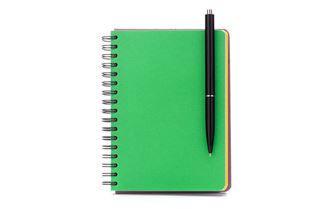How to set up an online fundraising page
JustGiving
To set up a JustGiving page for your fundraiser follow these simple steps:
- Go to the St John Ambulance Virtual Fundraising Campaign page
- Click on ‘Fundraise for us’ then either log in or create your account
- Click on ‘Doing your own thing’ or ‘Taking part in an event’
- Fill in the details to create your page. Build up your page, remember to tell us why you are doing what you are doing, your motivation for support St John Ambulance, if you need help just ask on our team
- Share your page with your friends and tell them about your fundraiser
- Collect your donations
- Don’t forget to take photos and videos, and if you have your parent’s permission (or you’re over 13) why not share with friends and family using social media!
Don't forget to personalise your page with photos, videos, and the story of why you're fundraising for St John Ambulance.
JustTextGiving also gives people the option to make a donation via their mobile phone. Your individual JustGiving page allows you to create a unique text code - your supporters can text the code and the amount they want to give you to 70070.